How to Use Multi-Parcel Shipments
This can be a convenient and cost-effective way to transport multiple items at once, rather than sending them separately.
Multi-parcel shipments give you the flexibility you need when your shipments exceed the weight limits for a single parcel. It also helps you ship items that are quite different.
Getting started with Multi-Parcel Shipments is a breeze. You can watch the video or follow the steps below.
How to Use Multi-Parcel Shipments
Step 1: Update Your App: Ensure you have the latest version of the Terminal Africa app.
Step 2: Create a New Shipment: Begin by creating a new shipment as you normally would.
Step 3: Add Item Details: Specify the details for each parcel, including the items within.
Step 4: Add More Parcels: Include other parcels with their individual item details.
Step 5: Review and Confirm: Double-check all your shipment details, review, and pay.
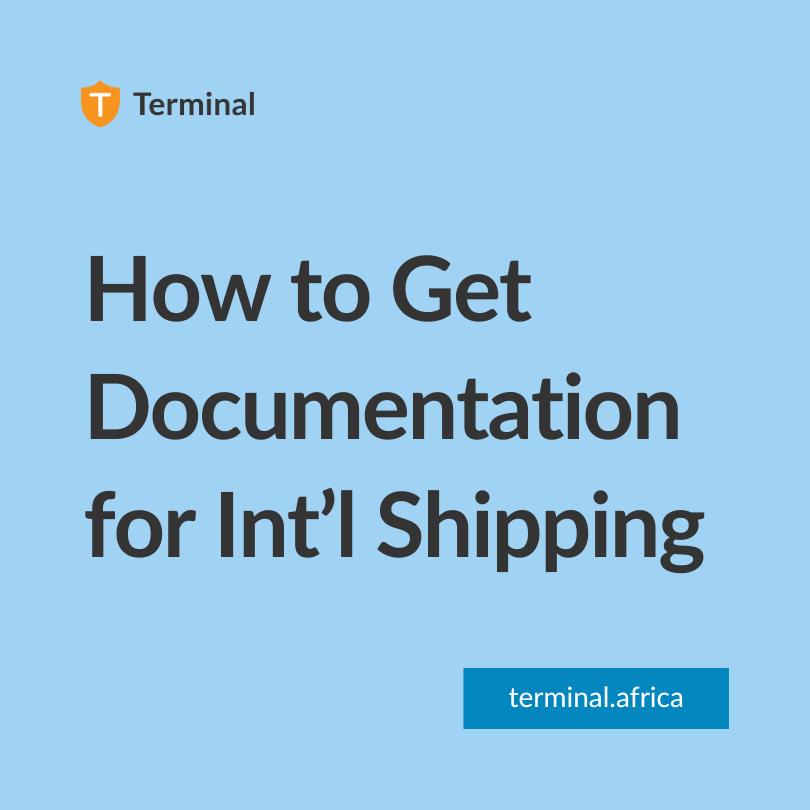
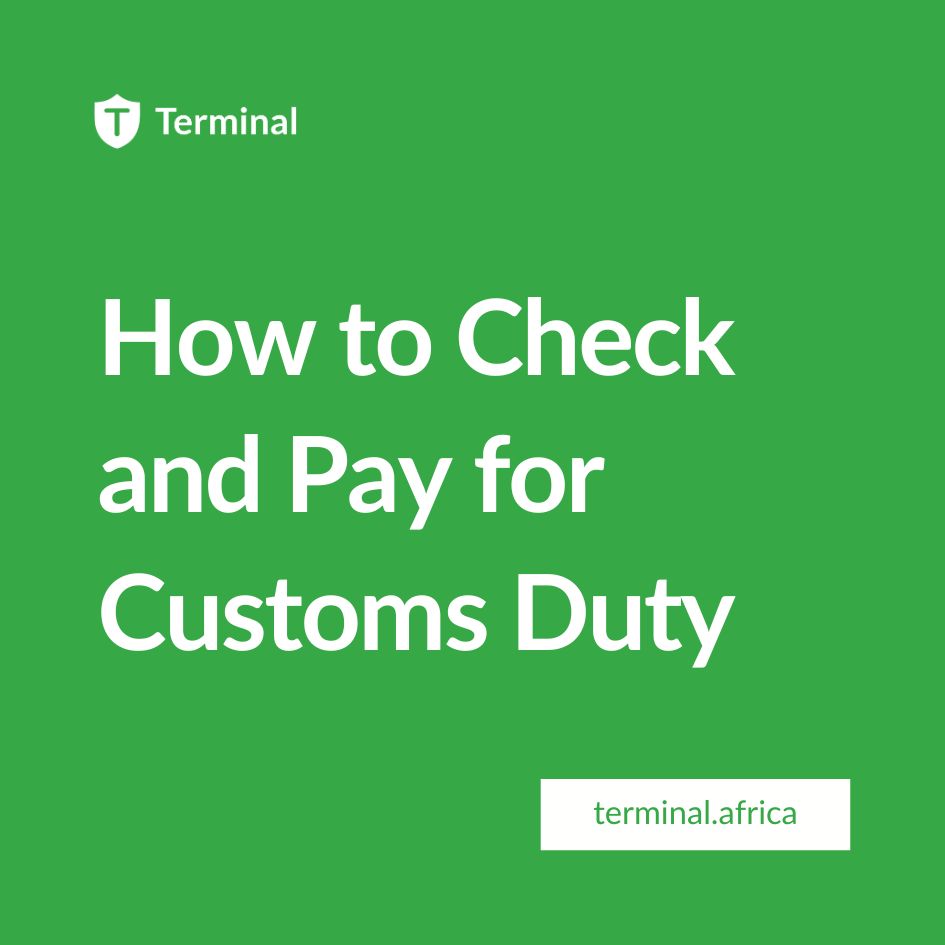
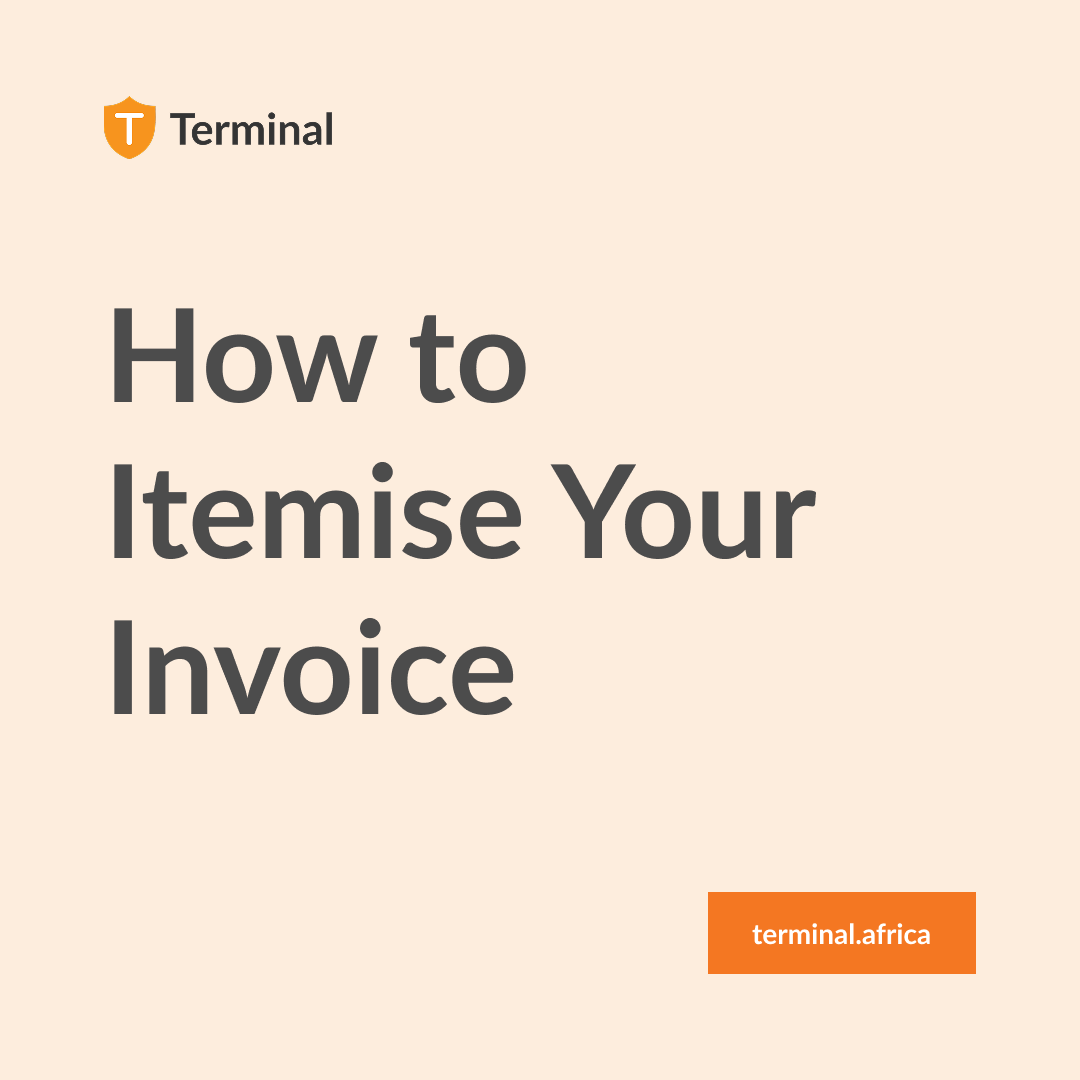

Have further questions?
Contact Us